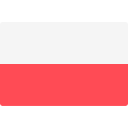Spain IPTV
How to activate SmartOne IPTV on Samsung/LG TV ?
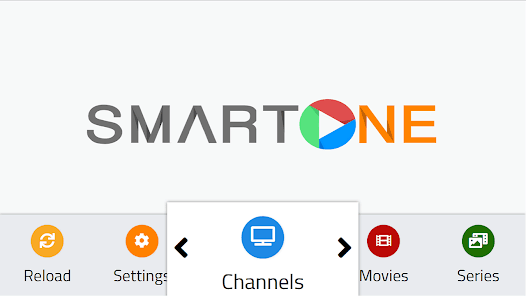
1. Open the SmartOne Player application and find the MAC address of your device.
2. use your desired web browser to access the SmartOne IPTV activation website.
3. Enter the MAC address and select your desired subscription plan.
4. click on the “Pay” button and complete the payment process.


5. select the Upload Playlist tab on the top navigation panel.
6. Enter the MAC address and M3U URL playlist you noted down. (Note: The correct M3U playlist starts with http without the letter "s", the "s" is automatically added when tasting the list and must be removed)
7. Click the + Generate Smart Key button and upload the playlist file to your IPTV player application.
8. open the app and enjoy watching.