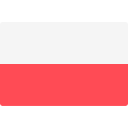Spain IPTV
How to install SS IPTV on LG Smart TV?

1-Launch SS IPTV and go to settings
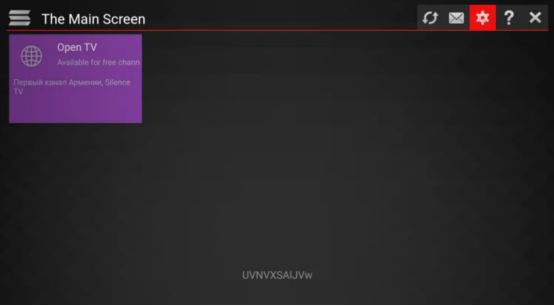
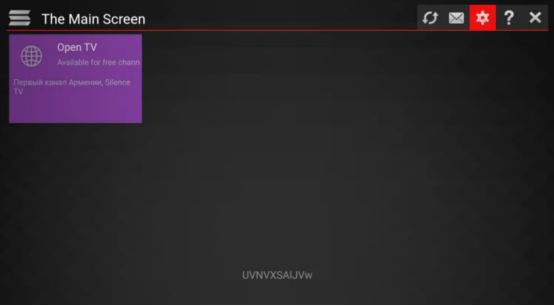
2-Click on the Content option in the left menu.
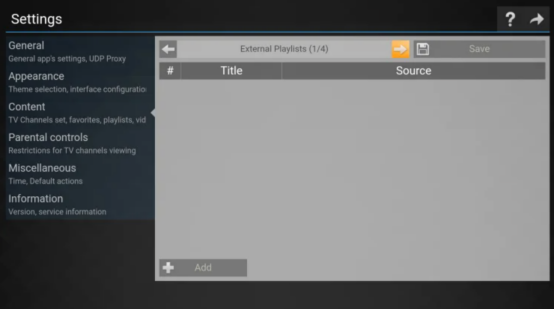
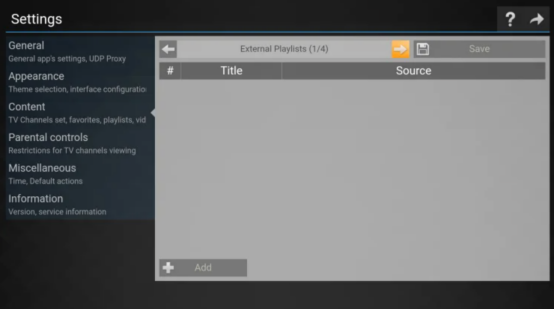
3- Now select the “External Playlist” subscription.
4- Then select the “Add button” and enter your playlist title and link in the required fields. (M3U playlists will be found in your subscription email.)
5- Finally, click on the “Save” option. Now, your playlist will be displayed in the folder on the main screen of the application.
IPTV Quick Tip: You can go to http://tinyurl.com and enter the M3U link in the box below to shorten it before adding it to step 4.
It’s all done and you can watch all your favorite IPTV channels and programs on SS IPTV.